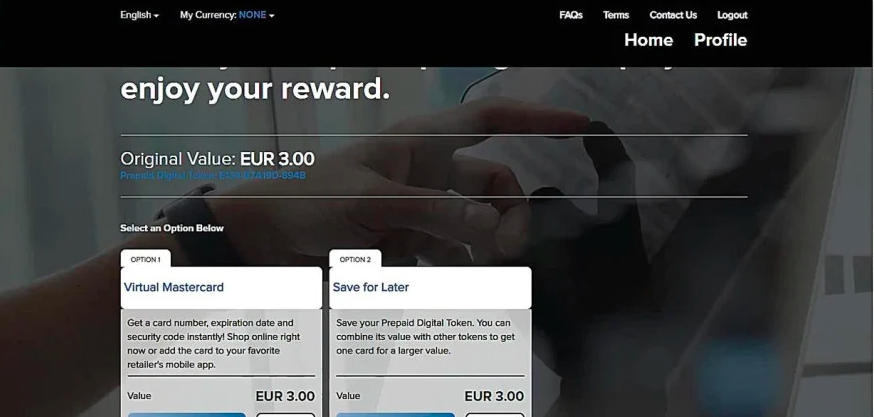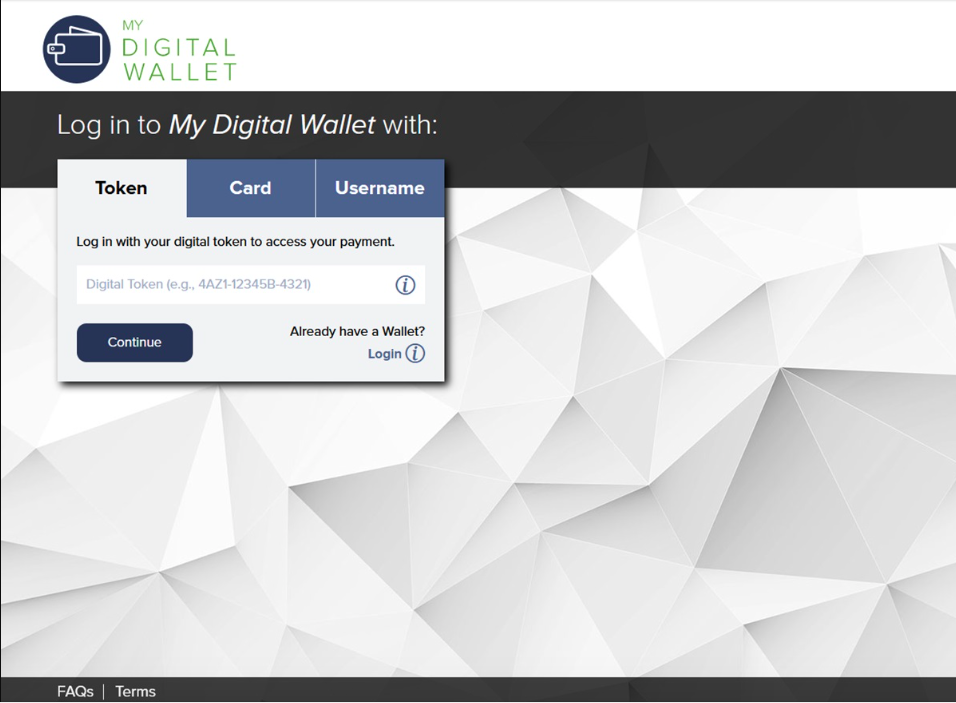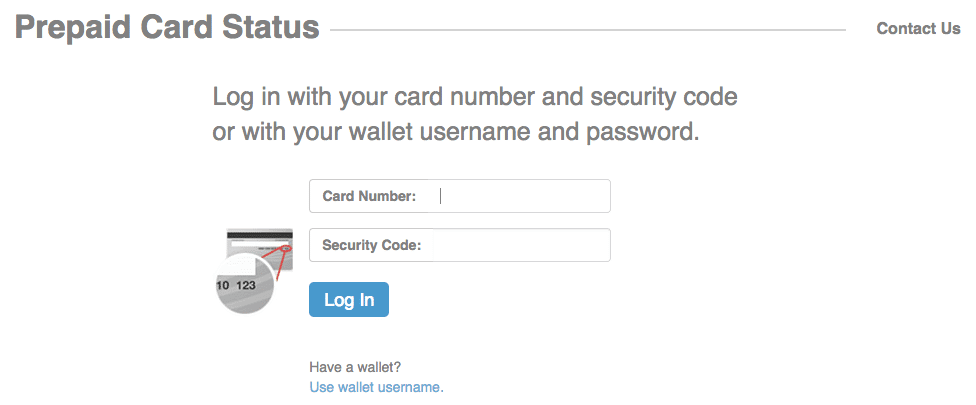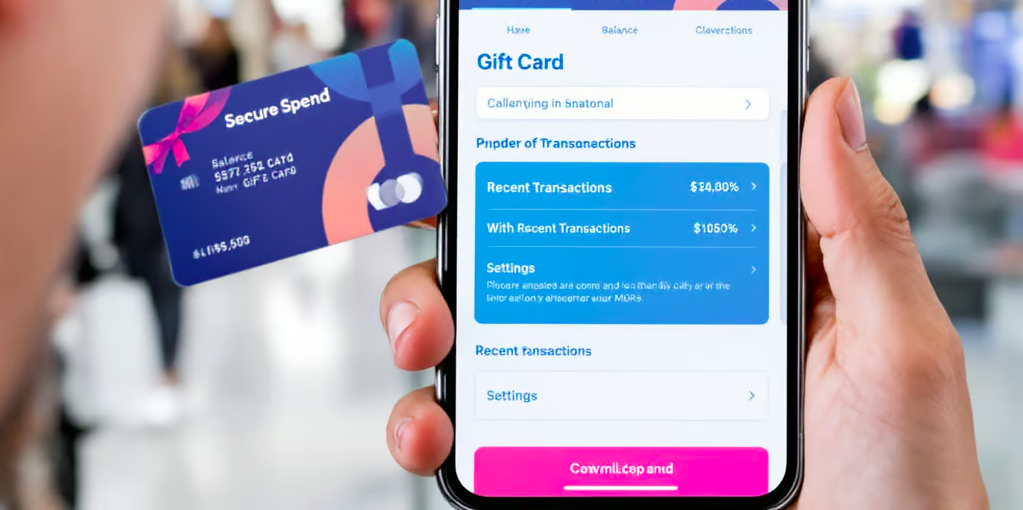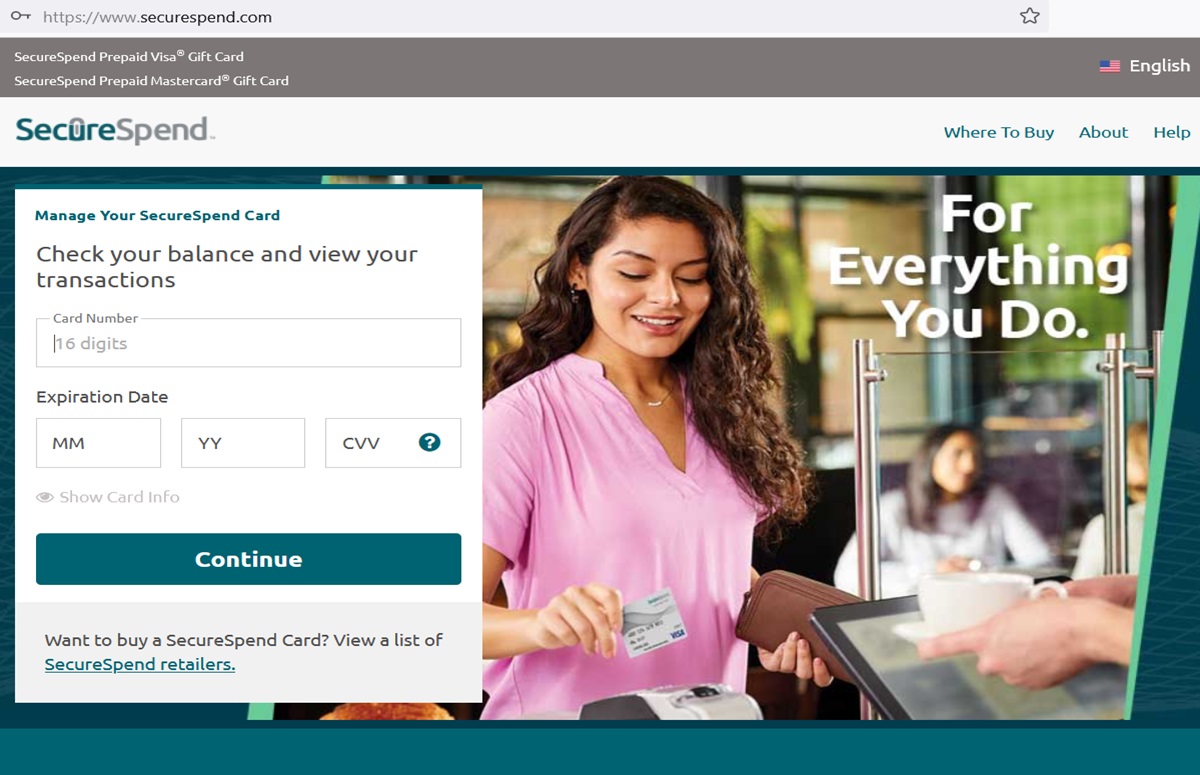Are you looking for the Waffle House Menu with all the information, such as prices, calories, pictures, and ingredients? You’ve come to the right place. This article will be helpful for you in selecting the best meal or drink from the Waffle House Menu.
Here, I have provided all the latest details, covering the entire menu, Waffle House hours, and gift card options. After reviewing the entire Waffle House menu with prices, you will be well-prepared to confidently select the best meal that suits your taste and health. Here you will get Waffle House Menu Prices and details, so check out all below tables for more info:
Waffle House Full Breakfast Menu With Price
If you want to enjoy good breakfast? Waffle House breakfast menu is the best choice for you. This menu have wide variety of dishes that is the perfect start to any day.
All Star Special
Eggs with Toast & Jelly; choice of Grits, Hashbrowns or Sliced Tomatoes; a Waffle and Your Choice of Meat; 3 Slices of Smithfield Bacon, 2 Patties of Jimmy Dean Sausage or Hickory Smoked Ham
- Price: $11.30
- Calories: 1050
Two Egg Breakfast
Eggs with Toast & Jelly; choice of Grits or Hashbrowns
- Price: $5.95
- Calories: 670
Two Egg Breakfast With Side Meat
Two eggs, Choice of bacon, sausage, or ham, Side of hash browns, One slice of toast or one biscuit, Butter and Syrup, One cup of coffee or one beverage
- Price: $9.80
- Calories: 640
Classic Waffles
Classic Sweet Cream Waffle
- Price: $4.30
- Calories: 410
Hashbrowns
Single Hashbrowns US$3.15/190 Calories
Double Hashbrowns US$4.30/380 Calories
Triple Hashbrowns US$5.30/580 Calories
World Famous, Golden Delicious, Hashbrowns
- Price: $3.15 To $5.30
- Calories: 190 To 580
Steak Eggs
USDA Choice Sirloin Steak (5-oz); Eggs with Toast & Jelly; choice of Grits, Hashbrowns or Sliced Tomatoes
- Price: $10.30
- Calories: 690
Texas Breakfast Melt With Hashbrowns
Your Choice of Meat; 3 Slices of Smithfield Bacon, 2 Patties of Jimmy Dean Sausage or Hickory Smoked Ham; on Grilled Texas Toast with Egg and 2 Slices of American Cheese; with Hashbrowns
- Price: $9.85
- Calories: 920
Breakfast Grits Bowl
Large Grits, Two Slices of Melted American Cheese; Two Scrambled Eggs and Your Choice of 3 Slices of Crumbled Smithfield Bacon, 2 Patties of Crumbled Jimmy Dean Sausage or Hickory Smoked Ham Chunks
- Price: $8.85
- Calories: 730
Breakfast Hashbrown Bowl
Double Hashbrowns, Two Slices of Melted American Cheese, Two Scrambled Eggs and Your Choice of Meat; 3 Slices of Crumbled Smithfield Bacon, 2 Patties of Crumbled Jimmy Dean Sausage or Hickory Smoked Ham Chunks
- Price: $8.85
- Calories: 920
Cheese N’ Eggs With Raisin Toast
Waffle House’s Signature Cheese N’ Eggs has cheese melted throughout 2 scrambled eggs; served with Raisin Toast and your choice of grits or hashbrowns.
- Price: $6.10
- Calories: 670
Waffle With A Side Of Meat
Eggs with Toast & Jelly; choice of Grits, Hashbrowns or Sliced Tomatoes; a Waffle and Your Choice of Meat; 3 Slices of Smithfield Bacon, 2 Patties of Jimmy Dean Sausage or Hickory Smoked Ham
- Price: $7.55
- Calories: 1050
Chicken Biscuits
Springer Mountain Farms Grilled Chicken Breast on a warm grilled biscuit.
- Price: $5.15
- Calories: 520

Waffle House Signature Hashbrown Bowls Menu With Price
Hashbrown is the star ingredient for the Waffle House Signature of Hashbrown Bowls Menu. This makes it healthy and every bite is full of delight. Every dish is full of flavorful adventure, perfect for breakfast or lunch, affordable, and doesn’t break the bank.
Sausage Egg & Cheese Hashbrown Bowl
Double Hashbrowns, Two Slices of Melted American Cheese, Two Scrambled Eggs and 2 Patties of Crumbled Jimmy Dean Sausage
- Price: $8.85
- Calories: 920
Sausage Egg & Cheese Grits Bowl
Large Grits, Two Slices of Melted American Cheese, Two Scrambled Eggs and 2 Patties of Crumbled Jimmy Dean Sausage
- Price: $8.85
- Calories: 720
Ham Egg & Cheese Hashbrown Bowl
1 Cup Hashbrowns, 2 Slices Or About 2 Ounces Ham, 2 Eggs, 1/4 Cup Shredded Cheddar Cheese
- Price: $4.30
- Calories: 410
Ham Egg & Cheese Grits Bowl
Double Hashbrowns, Two Slices of Melted American Cheese, Two Scrambled Eggs, Hickory Smoked Ham Chunks
- Price: $11.05
- Calories: 580
Chicken Melt Hashbrown Bowl
Double Hashbrowns, Two Slices of Melted American Cheese, Grilled Onions and Thin-Sliced Chuck Cheesesteak
- Price: $8.85
- Calories: 625
Cheesesteak Melt Hashbrown Bowl
Double Hashbrowns, Two Slices of Melted American Cheese, Grilled Onions and Thin-Sliced Chuck Cheesesteak
- Price: $8.85
- Calories: 625
Build Your Own Hashbrown Bowl
A Double order of Hashbrowns Covered in 2 slices of Cheese; Your choice of either Meat. Add topping to make it uniquely yours
- Price: $8.85
- Calories: 480
Bacon Egg & Cheese Hashbrown Bowl
Double Hashbrowns, Two Slices of Melted American Cheese, Two Scrambled Eggs and 3 Slices of Crumbled Smithfield Bacon
- Price: $8.85
- Calories: 800
Bacon Egg & Cheese Grits Bowl
Double Hashbrowns, Two Slices of Melted American Cheese, Two Scrambled Eggs and 3 Slices of Crumbled Smithfield Bacon
- Price: $8.85
- Calories: 600
Waffle House Breakfast Sandwiches and TEXAS Melts Menu With Price
If you wish healthy breakfast or a quick bite on the go then Waffle House’s Breakfast Sandwiches and Melts Menu is the best choice for you. It offers a variety of delicious options to start your day right.
Texas Sausage Egg & Cheese Melt
Two Jimmy Dean Sausage Patties, One Egg and Two Slices of Melted American Cheese served on Texas Toast
- Price: $5.40
- Calories: 850
Texas Bacon Egg & Cheese Melt
Three Slices of Smithfield Bacon, One Egg and a Slice of Melted American Cheese served on your choice of Toast
- Price: $5.15
- Calories: 730
Sausage Egg & Cheese Sandwich
Two Jimmy Dean Sausage Patties, One Egg and a Slice of Melted American Cheese served on your choice of Toast
- Price: $5.15
- Calories: 695
Bacon Egg & Cheese Sandwich
Three Slices of Smithfield Bacon, One Egg and a Slice of Melted American Cheese served on your choice of Toast
- Price: $4.30
- Calories: 410
Waffle House Waffles Menu With Price
Waffle house waffle menu every dish is made with waffles. This menu is the star menu of the waffle house menu. This menu is the specialty of the waffle house. Waffle House is well known for its delicious waffle dishes.
Peanut Butter Chip Waffle
Our Classic Sweet Cream Waffle Topped With Peanut Butter Chips
- Price: $4.70
- Calories: 560
Pecan Waffle
On the menu since 1955, our Classic Sweet Cream Waffle with a generous portion of Pecan pieces baked inside.
- Price: $4.70
- Calories: 560
Classic Waffle
Classic Sweet Cream Waffle
- Price: $4.25
- Calories: 410
Double Waffle
Two Classic Sweet Cream Waffles
- Price: $6.10
- Calories: 820
Chocolate Chip Waffle
Our Classic Sweet Cream Waffle topped with chocolate chips
- Price: $4.70
- Calories: 520

Waffle House Hashbrowns Menu With Price
The Waffle House Hashbrowns Menu offers a variety of options, from classic to loaded versions with toppings. Hashbrown is the main ingredient in this menu. Every dish on this menu is full of taste and flavor that will delight your senses.
Hashbrowns
Single Hashbrowns US$2.85/190 Calories
Double Hashbrowns US$3.35/380 Calories
Triple Hashbrowns US$3.80/580 Calories
World Famous, Golden Delicious, Hashbrowns
- Price: $2.90 To $4.20
- Calories: 190 To 580
Hashbrowns Scattered, Smothered & Covered
World Famous Golden Delicious Hashbrowns, “Smothered” in Grilled Onions and “Covered” with a Slice of Melted American Cheese
- Price: $3.80
Hashbrowns All The Way
World Famous Golden Delicious Hashbrowns with Grilled Onions, Melted American Cheese, Hickory Smoked Ham, Diced Tomatoes, Jalapeno Peppers & Grilled Mushrooms, then topped with Bert’s Chili and Sausage Gravy
- Price: $5.40
- Calories: 570
Waffle House Biscuits Menu With Price
The Waffle House Biscuits Menu features fresh, warm, and flaky buttermilk biscuits, along with specialty sandwiches like the Bacon, Egg & Cheese Biscuit, and more catering to diverse breakfast cravings.
2 City Ham Biscuits
2 Of Our Grilled Biscuits With A Full Portion Of City Ham Split Between Them
- Price: $5.60
- Calories: 970
2 Country Ham Biscuits
2 Of Our Grilled Biscuits With Full Portions Of Country Ham Split Between Them
- Price: $7.45
- Calories: 430
Sausage Egg Cheese Biscuit
One Jimmy Dean Sausage Patty, One Egg and One Slice of Melted American Cheese, served on a Grilled Biscuit
- Price: $2.85
- Calories: 710
Sausage Biscuit
One Jimmy Dean Sausage Patty served on a Grilled Biscuit
- Price: $2.85
- Calories: 710
Grilled Biscuit
A Fluffy Biscuit Fresh Off The Grill
- Price: $2.40
- Calories: 330
Grilled Biscuit & Gravy
A Fluffy Biscuit fresh off the Grill covered in our Signature Sausage Gravy
- Price: $2.85
- Calories: 590
Bacon Egg Cheese Biscuit
Two Slices of Smithfield Bacon, One Egg and One Slice of Melted American Cheese, served on a Grilled Biscuit
- Price: $2.85
- Calories: 460
Bacon Biscuit
Two Slices of Smithfield Bacon, served on a Grilled Biscuit
- Price: $2.85
- Calories: 610
Waffle House Lunch/Dinner Favorites Menu With Price
Waffle House’s Lunch/Dinner Favorites Menu offers delicious options to satisfy your cravings. Whether you’re craving breakfast for dinner or a hearty meal, Waffle House has you covered.
Texas Patty Melt With Hashbrowns
Angus Beef Quarter Pound Hamburger, Grilled Onions and Two Slices of Melted American Cheese, served on Grilled Texas Toast; with Hashbrowns
- Price: $9.85
- Calories: 925
Texas Cheesesteak Melt With Hashbrowns
Thin-Sliced Chuck Cheesesteak, Grilled Onions and Two Slices of Melted American Cheese, served on Grilled Texas Toast; with Hashbrowns
- Price: $9.85
- Calories: 835
Lunch Melt Hashbrown Bowls
Double Hashbrowns, Two Slices of Melted American Cheese, Grilled Onions, and Your Choice of Springer Mountain Farms Grilled Chicken or Thin-Sliced Chuck Cheesesteak
- Price: $8.85
- Calories: 625
Angus 1/4 Lb Hamburger Deluxe With Hashbrowns
Angus Beef Quarter Pound Hamburger with Lettuce, Tomato & Grilled Onions, served on a Grilled Bun; with Hashbrowns
- Price: $9.75
- Calories: 760
Chicken Sandwich Deluxe With Hashbrowns
Springer Mountain Farms Grilled Chicken Breast with Lettuce, Tomato & Grilled Onions, served on a Grilled Bun; with Hashbrowns
- Price: $8.25
- Calories: 680
Waffle House Sandwiches Menu With Price
The Waffle House Sandwiches Menu features a range of tasty options. Each sandwich is made with fresh ingredients and served on your choice of bread, making it a perfect choice for any meal.
Texas Bacon Lover’s BLT
Five Slices Of Smithfield Bacon, Lettuce & Tomato; Served On Grilled Texas Toast
- Price: $7.00
- Calories: 635
Ham & Cheese (Lettuce & Tomato)
One Slice of Hickory Smoked City Ham; one Slice of American Cheese; served with Lettuce & Tomato on Toast
- Price: $5.15
- Calories: 395
Grilled Ham Sandwich
One slice of our Hickory Smoked Ham, Grilled up and served on toast
- Price: $5.15
- Calories: 340
Grilled Cheese Sandwich
Two Slices of Melted American Cheese; served on Grilled Toast
- Price: $2.85
- Calories: 330
Chicken Sandwich
Springer Mountain Farms Grilled Chicken Breast with Lettuce, Tomato & Grilled Onions, served on a Grilled Bun
- Price: $5.40
- Calories: 480
Bacon Lover’s BLT
Five Slices of Smithfield Bacon, Lettuce & Tomato; served on Toast
- Price: $7.00
- Calories: 485
Bacon Lettuce & Tomato
Three Slices of Smithfield Bacon, Lettuce & Tomato; served on Toast
- Price: $5.15
- Calories: 375
Waffle House Texas Melts Menu With Price
The Waffle House Texas Melts Menu offers a delicious selection of grilled sandwiches, featuring a variety of meats and cheeses, all served on Texas toast. Texas Melts is the star ingredient in this menu it is used in every dish.
Texas Sausage Melt
Jimmy Dean Sausage Patty with Grilled Onions, served on Texas Toast with Two Slices of Melted American Cheese
- Price: $5.40
- Calories: 775
Texas Patty Melt
Angus Beef Quarter Pound Hamburger with Grilled Onions, served on Texas Toast with Two Slices of Melted American Cheese
- Price: $5.40
- Calories: 735
Texas Patty Melt
Angus Beef Quarter Pound Hamburger with Grilled Onions, served on Texas Toast with Two Slices of Melted American Cheese
- Price: $5.40
- Calories: 735
Texas Cheesesteak Melt
Thin-Sliced Chuck Cheesesteak with Grilled Onions, served on Texas Toast with Two Slices of Melted American Cheese
- Price: $5.40
- Calories: 645
Waffle House 100% Angus Beef Burgers Menu With Price
Waffle House’s 100% Angus Beef Burgers Menu features the best hamburger choices. Each burger is cooked to perfection and served with love. These burgers are full of beef which makes them more tasty.
Angus 1/4 Lbs Hamburger
Angus Beef Quarter Pound Hamburger (4-oz) with Lettuce, Tomato & Grilled Onions, served on a Grilled Bun
- Price: $5.15
- Calories: 570
Double Angus 1/4 Lbs Hamburger
2 Angus Beef quarter-pound hamburgers (4-oz each) with Lettuce, Tomato & Grilled Onions, served on a Grilled Bun
- Price: $7.00
- Calories: 790
Waffle House Kids Menu With Price
The Waffle House Kids Menu offers a variety of tasty options for young diners, featuring tasty options at family-friendly prices. Discover the joy of affordable and delicious choices with Waffle House Kids Menu Prices.
Kid’s Waffle
- Price: $4.20
- Calories: 410
Kid’s Beverage
- Price: $1.20
- Calories: 705
Kid’s Cheeseburger
- Price: $4.20
- Calories: 705
Kid’s Scrambled Egg
- Price: $4.20
- Calories: 90
Waffle House Sides Menu With Price
The Waffle House Sides Menu offers a variety of delicious options. All items on this menu are tasty and healthy. Treat yourself to Waffle House Sides for the perfect accompaniment to your meal.
T-Bone
Three Slices of Smithfield Bacon
- Price: $3.35
- Calories: 615
Sirloin
Our Signature USDA Choice Sirloin Steak (5-oz) cooked to order
- Price: $5.15
- Calories: 190
Sausage
Two Jimmy Dean Sausage Patties
- Price: $3.35
- Calories: 470
Pork Chop
A single bone-in Pork Chop (5-oz) grilled to perfection.
- Price: $5.15
- Calories: 290
Grilled Chicken
Springer Mountain Farms Grilled Chicken Breast (5-oz)
- Price: $5.15
- Calories: 140
City Ham
One Slice of Hickory Smoked City Ham (3-oz)
- Price: $3.35
- Calories: 110
City Ham
One Slice of Hickory Smoked City Ham (3-oz)
- Price: $3.35
- Calories: 110
Bacon
Three Slices of Smithfield Bacon
- Price: $3.35
- Calories: 140
Waffle House Beverages Menu With Price
The Waffle House Beverages Menu has a variety of drinks to suit all tastes, from coffee to soft drinks. Whether you want a hot tea or an Iced Tea, there’s something for everyone. Order your favorite tea that complements your dish to create the best combo.
Simply Orange
- Price: $2.85
- Calories: 160
Simply Lemonade
- Price: $2.85
- Calories: 160
Minute Maid Apple Juice (8-OZ)
- Price: $2.49
- Calories: ?
Sprite
- Small: $1.90
- Large: $2.20
- Calories: 160
Pibb Xtra
- Small: $2.20
- large: $2.90
- Calories: 150
MILK, 2% (9-OZ)
- Price: $2.00
- Calories: 250
WHITE MILK, 2% (16-OZ)
- Price: $1.50
- Calories: 250
HI-C Fruit Punch
- Small: $2.20 – $2.45
- Large: $2.65 – $3.15
- Calories: 170
Large Diet Coke
- Small: $1.70 – $2.00
Medium: $2.00 – $2.20
- Large: $2.20 – $2.45
- Calories: 0
Classic Blend Coffee (8-OZ)
- Price: $4.79
- Calories: 10
Wafflehouse Decaf Coffee
- Price: $2.00
- Calories: 10
Dark Roast Coffee
- Price: $2.89
- Calories: 10
HOT TEA (8-OZ)
- Price: $1-$2
Large Coca-Cola
- Small: $1.50
- Medium: $2.00
- Large: $2.45
- Calories: 160
CHOCOLATE MILK, WHOLE (9-OZ)
- Price: $2.00
- Calories: 440
CHOCOLATE MILK, WHOLE (16-OZ)
- Price: $2.65
- Calories: 440
Barq’s Root Beer
- Small: $1.75
- Medium: $2.05
- Large: $2.45
- Price: $2.40
- Calories: 180
Alice’s Iced Tea™, Unsweet (16-OZ)
- Price: $2.19-$2.40
- Calories: ?
ALICE’S ICED TEA™, SWEET (16-OZ)
- Price: $2.00
- Calories: ?
Alice’s Teamonade™, Sweet (16-OZ)
- Price: $2.20 to $2.65
- Calories: ?
Minute Maid Orange Juice (9-OZ)
- 9-OZ: $1.50 – $2.00
- Large: $2.50 – $3.00
- Calories: 160
Minute Maid Orange Juice (16-OZ)
- 9-OZ: $1.50 – $2.00
- Large: $2.50 – $3.00
- Price: $3.50–$6.00
- Calories: 70
Waffle House $5 Menu
Waffle House used to have a $5 Dollar Menu, but they stopped it in 2018.
However, you can still find some good deals there. Here are a few things you can get for less than $5:
| Waffle House Under %5 Menu | Price |
|---|---|
| Sausage, Egg & Cheese Biscuit | $2.90 |
| Bacon, Egg & Cheese Biscuit | $2.90 |
| Bacon Biscuit | $2.90 |
| Grilled Biscuit | $2.90 |
| Grilled Biscuit & Gravy | $2.90 |
| Sausage Biscuit | $2.90 |
| Grilled Cheese Sandwich | $2.90 |
| Toasted Cheese Sandwich | $2.90 |
| Hash Browns | $2.90 |
| Grits | $1.90 |
| Toast | $1.90 |
| Bowl Of Grits | $2.90 |
| All Beverages | $2.45 |
You can also mix and match these items to make a meal that’s under $5. For example, you could get a grilled cheese sandwich and grits
If you want a meal and a drink together, then the combination of a Grilled Biscuit with any beverage is the best option because it will only cost $4.90.
If you want a bigger meal, you could try the Waffle House HASHBROWNS ALL-THE-WAY. It comes with two eggs, hash browns, toast or biscuits, and your choice of meat for $10.30.
No matter how much money you have, Waffle House has something for you. Come in and enjoy a tasty meal!
Waffle House Thanksgiving Menu
If you’re thinking about having Thanksgiving at Waffle House, you’re in luck! They’re open from 7am to 10pm on Thanksgiving Day.
While they don’t have a special Thanksgiving menu, you can still enjoy their regular menu, which has a lot of tasty options.
| Items | Description |
|---|---|
| All-Star Special | One popular choice that comes with two eggs, hash browns, toast or biscuits, and your choice of meat. |
| Texas Melted Cheese Sandwich | This will be the best choice because it made with two slices of bread, melted cheese, and your choice of meat. |
| Hash Browns | If you’re a fan of hash browns, you’ll love the Waffle House Hash Browns. They’re made with grated potatoes and fried until they’re golden brown. You can get them plain or with toppings like onions, cheese, and jalapeños. |
| Waffle House Waffles | Of course, you can’t go wrong with Waffle House Waffles. They’re made with a secret recipe and cooked to order. You can get them plain or with toppings like syrup, butter, and fruit. |
In addition to these dishes, Waffle House also has a variety of sides like grits, toast, and biscuits. And don’t forget about their drinks! They have coffee, tea, and soft drinks to wash it all down.
So if you’re looking for a tasty meal on Thanksgiving Day, head to Waffle House. Just make sure to get there early, as it can get busy!
Waffle House Secret Menu
Waffle House is famous for its extensive menu, but some regulars have discovered a “secret menu” by mixing and matching ingredients. These items aren’t officially on the menu, but they’re possible due to Waffle House’s customizable options.
Not all locations may make these items, so ask politely when ordering.
| Items | Description |
|---|---|
| Hash Browns Scattered, Smothered & Covered | Crispy hash browns scattered on the grill, smothered in onions, and covered in melted cheese. |
| Texas Cheesesteak | A hearty sandwich featuring thinly sliced steak, grilled onions, and melted cheese, served on Texas toast. |
| Waffle Taco | A unique twist on the classic taco, with a waffle shell filled with scrambled eggs, cheese, and your choice of sausage or bacon. |
| All-The-Way | A loaded burger with all the fixings: lettuce, tomato, pickles, onions, cheese, and a special sauce, served on a toasted bun. |
| Heart Attack | A decadent breakfast dish featuring a waffle topped with bacon, sausage, ham, eggs, and cheese. |
| Patty Melt | A classic diner sandwich with a twist, featuring a beef patty, grilled onions, and melted cheese on grilled Texas toast. |
| Monte Cristo | A sweet and savory sandwich with ham, turkey, and melted cheese, dipped in batter and fried to perfection. |
| Waffle BLT | A delicious twist on the classic BLT, with crispy bacon, lettuce, tomato, and mayo, all served on a waffle. |
| Waffle Sundae | A delightful dessert featuring a warm waffle topped with ice cream, whipped cream, and your choice of toppings. |
| All-Star Special Deluxe | A hearty breakfast platter featuring eggs, bacon, sausage, hash browns, and toast. |
| Hash Brown Bowl | A savory breakfast bowl featuring crispy hash browns topped with scrambled eggs, cheese, and your choice of toppings. |
| Triple Chocolate Waffle | A decadent dessert waffle featuring chocolate chips, chocolate sauce, and whipped cream. |
| Cheese ‘n Eggs Hash Browns | A delicious breakfast dish featuring scrambled eggs and melted cheese served over crispy hash browns. |
| Bacon & Cheese Waffle | A savory waffle featuring crispy bacon and melted cheese, perfect for breakfast or brunch. |
| Cinnamon Roll Waffle | A sweet and indulgent waffle featuring cinnamon swirls and icing, reminiscent of a classic cinnamon roll. |
These are just descriptions, and the actual ingredients and preparation may vary depending on the Waffle House location. Ask your server for details before ordering.
Waffle House Gluten Free Menu
Waffle House doesn’t have a separate gluten-free menu just for gluten-free people, but they do have some options that don’t have gluten in them. Here’s a list of things you can eat if you’re avoiding gluten:
| Items | Description |
|---|---|
| Plain Eggs | Eggs cooked without any added ingredients should be gluten-free. |
| Bacon or Sausage | Bacon and certain types of sausage should be gluten-free, but it’s always a good idea to double-check with the staff. |
| Hashbrowns | The Waffle House website states that their hashbrowns are gluten-free, but cross-contamination is possible depending on kitchen practices. |
| Grilled Chicken Breast | Grilled chicken breast without any marinades or breading should be gluten-free. |
| Plain Burger Patty | A plain burger patty without the bun may be a gluten-free option. |
| Salad without Croutons | A simple salad without croutons or dressings containing gluten should be safe. |
| Grilled Vegetables | Grilled vegetables without any sauces or seasonings containing gluten could be an option. |
| Grits | Grits are naturally gluten-free as they are made from cornmeal. |
| Steak | A plain steak without any marinades or sauces containing gluten should be gluten-free.- Pork Chops: Pork chops without any breading or sauces containing gluten should be gluten-free. |
If you want to make sure your food doesn’t have any gluten, you can ask your server to change some things. For example, you can ask for a lettuce wrap instead of bread for your sandwich, or ask for your eggs to be cooked without butter or oil.
But, it’s important to know that Waffle House isn’t a place that’s been checked and approved for gluten-free food. So, there’s a chance that your food could touch something with gluten in it. If you’re really allergic to gluten, it might be best to eat somewhere else.
Here are some tips for ordering gluten-free food at Waffle House:
- Be clear when you order. Tell your server that you can’t eat gluten and that you need to avoid it.
- Ask about what’s in all the food you’re thinking about ordering.
- Be ready to change what you order or ask for something that’s not on the menu.
- Be patient. Your server might need to ask questions in the kitchen to make sure your food is safe to eat.
Waffle House Nutrition Menu
The Waffle House Nutrition Menu is a helpful resource that provides detailed information about each meal, including the ingredients used and the amount of fat, calories, carbs, and sugar. This PDF can assist you in determining which meal is the most suitable for your dietary needs.
If you are not comfortable reading the entire pdf just check the nutrition information then you can open our post by clicking on the post or by searching from the search bar. Every post is full of information about a specific dish so you get every type of information there.
Waffle House Menu PDF
If you want the Waffle House menu pdf which is served in Waffle House restaurants then this PDF is for you. This menu features dishes that available on Waffle House.
Waffle House Hours
Waffle House restaurants are open 24/7, so you can enjoy their delicious food anytime, day or night. We break down Waffle House hours into operation hours, breakfast hours, lunch hours, dinner hours, and holiday hours. This makes it easier for you to choose the perfect time to enjoy the right meal.
Waffle House Operations Hours
| Day | Time |
|---|---|
| Sunday | 24 Hours |
| Monday | 24 Hours |
| Tuesday | 24 Hours |
| Wednesday | 24 Hours |
| Thursday | 24 Hours |
| Friday | 24 Hours |
| Saturday | 24 Hours |
Waffle House Breakfast Hours
Waffle House restaurants didn’t have their specific breakfast hours. Waffle House Breakfast hours are different for different locations but the Waffle House location is open 24/7 so you can go and check because they also have the best options for lunch and dinner.
Waffle House Lunch Hours
Waffle House restaurants did not have lunch hours in which a specific lunch menu was available. Both lunch and dinner menus are available at the same time because they are the same. Waffle House restaurants are open for 24/7. So, you can go any time of the day waffle house that has something special for you that satisfies your craving.
Waffle House Dinner Hours
Dinner hours are not specified by Waffle House restaurants. They are open 24/7. Dinner hours vary from location to location. But if you go to Waffle House restaurant any time, you will get the best meal because they have the best meal every time.
Waffle House Holiday Hours
Most of the waffle house restaurants are open for 24 hours on these holidays:
| New Year’s Day | Martin Luther King, Jr. Day |
| Valentine’s Day | Presidents Day |
| St. Patrick’s Day | Mardi Gras Fat Tuesday |
| Tax Day | Good Friday |
| Easter Sunday | Easter Monday |
| Cinco de Mayo | Mother’s Day |
| Memorial Day | Father’s Day |
| Labor Day | Independence Day (4th of July) |
| Columbus Day | Halloween |
| Veterans Day | Thanksgiving Day |
| Black Friday | Christmas Eve |
| Christmas Day | New Year’s Eve |
Waffle House Gift Card
Waffle House, provides a convenient and delightful way to share the joy of good food with loved ones through their gift cards. These cards can be bought online, at selected retailers, or directly from any Waffle House.
Waffle House’s website offers a convenient online shopping experience for gift cards. Just go to the “Gift Cards” section, where you can select either a physical card sent by mail or an electronic card delivered to your email.
Waffle House gift cards are available at Walmart, Target, and CVS, or you can get one at any Waffle House restaurant. Alternatively, you can visit any Waffle House restaurant and ask your server for a gift card, which can be paid for using cash, credit, or debit.
With a Waffle House gift card, you can enjoy a variety of food, drinks, and merchandise at any US location, hassle-free. The best part? No expiry or reload fees means endless Waffle House enjoyment for your loved ones.
Here are some helpful tips for using your Waffle House gift card:
- You can use your gift card to pay for your entire bill or just a portion of it.
- If you’re covering the entire bill, make sure to present your gift card to your server before they bring your food.
- If you’re only using part of the gift card’s value, let your server know how much you’d like to apply to your bill.
- Your gift card can be used to purchase multiple items, so feel free to indulge in all your Waffle House favorites.
About Waffle House
Waffle House, a beloved American institution, is a chain of 24-hour breakfast diners that has been serving up delicious meals since its founding in 1955 by Joe Rogers Sr. and Tom Forkner in Avondale Estates, Georgia. With over 2,100 locations in 25 states, Waffle House has become a go-to spot for both locals and travelers alike.
Known for its simple yet satisfying menu, Waffle House offers a variety of breakfast classics such as waffles, pancakes, eggs, hash browns, and grits. But it doesn’t stop there; the company also serves up a range of lunch and dinner items, including burgers, sandwiches, and steaks.
One of the best things about Waffle House is its affordability, with most menu items priced under $10. This makes it an accessible option for people from all walks of life, adding to its appeal as a community gathering place.
What sets Waffle House apart is not just its food, but also its unique culture. The restaurants are often described as being like a second home to their employees and customers. The staff is known for their friendly demeanor and willingness to go the extra mile for their customers, creating a warm and welcoming atmosphere.
Waffle House has also made its mark in popular culture, with appearances in movies like Tin Cup, ATL, and Love, Simon. The restaurant has also been featured in numerous documentaries and television shows, further solidifying its place in American culture.
In summary, Waffle House is more than just a place to grab a meal; it’s a place where people can come together for delicious food, friendly service, and a sense of community.
Waffle House Customer Services
Waffle House is renowned for its unparalleled customer service. With a team of dedicated professionals, Waffle House ensures that every visit is a memorable one. Their commitment to exceptional customer service goes beyond expectations. From the moment you step in, you’re greeted with warmth and efficiency. Every interaction is designed to be positive and enjoyable. If you ever have any concerns or feedback, Waffle House encourages you to reach out to their customer support team at (770) 954-6024.
Waffle House Toll Free Numbers:
- Waffle House in Webster, TX: (281) 482-0282
- Waffle House in Phoenix, AZ: (602) 265-8732
- Waffle House in Kennesaw, GA: (770) 424-8970
- Waffle House in Carrollton, GA: (770) 832-2160
- Waffle House in Rome, GA: (706) 235-2526
Waffle House Customer Support details:
- Waffle House Drive-in Office: 1244 Clairmont Road in Decatur, Georgia
- Waffle House Contact Number: (770) 954-6024
- Official Website: https://www.wafflehouse.com/
- Waffle House Store Locator: https://locations.wafflehouse.com/
- Waffle House Mobile Apps: Waffle Drive-In-Apps
- Waffle House Gift Card: https://www.wafflehouse.com/gift-cards/
- Waffle House Catering Number: (770) 954-6024
- Waffle House Merchandise Help Number: (800) 874-0472
- Waffle House Gift Card Help Line Number: (866) 204-5393
Frequently Asked Questions (FAQs)
How many Waffle Houses are there in the world?
Waffle House has a total of 2,100 restaurants nationwide, primarily concentrated in the Southeastern United States.
How many Waffle Houses are there in the United States?
There are 1,983 Waffle House locations across the United States.
How much is a waffle at Waffle House?
The price of a waffle at Waffle House can vary depending on the location and any current promotions. Generally, a plain waffle costs around $3.50 to $4.50.
Where is the closest Waffle House?
To find the closest Waffle House to your location, you can use the Waffle House locator on their official website or a mapping app like Google Maps.
How many calories in a Waffle House waffle?
A plain waffle from Waffle House typically contains around 380 calories.
Does Waffle House have chicken and waffles?
Yes, Waffle House offers a chicken and waffles meal on their menu.
How much is the All-Star Breakfast at Waffle House?
The price of the All-Star Breakfast at Waffle House can vary depending on the location and any current promotions. Generally, it costs around $7.50 to $9.50.
Does Waffle House have biscuits and gravy?
Yes, Waffle House offers biscuits and gravy on their menu.
Why is it called Waffle House?
It’s called Waffle House because it was founded as a restaurant that primarily served waffles.
Does Waffle House make omelettes?
Yes, Waffle House makes omelettes. They offer a variety of omelette options on their menu.
Does Waffle House have egg whites?
Yes, Waffle House offers egg whites as an option for their omelettes and other egg dishes.
Does Waffle House use real eggs?
Yes, Waffle House uses real eggs in their dishes.
How much is Waffle House?
The price of a meal at Waffle House can vary depending on the items ordered and the location. Generally, a meal at Waffle House can cost around $5 to $15 per person.
How much is the All-Star Special at Waffle House?
The price of the All-Star Special at Waffle House can vary depending on the location and any current promotions. Generally, it costs around $11.30.
What is city ham at Waffle House?
City ham is a type of ham that is typically cured and smoked. It is a popular breakfast meat option at Waffle House.
How much is the All-Star Meal at Waffle House?
The price of the All-Star Meal at Waffle House can vary depending on the location and any current promotions. Generally, it costs around $7.50 to $10.30.
How much do waffles cost at Waffle House?
The price of the All-Star Meal at Waffle House can vary depending on the location and any current promotions. Generally, it costs around $7.50 to $10.30.
How much do waffles cost at Waffle House?
The price of a waffle at Waffle House can vary depending on the location and any current promotions. Generally, a plain waffle costs around $3.50 to $4.50.
Is Waffle House expensive?
Waffle House is known for its affordable prices, with most menu items ranging from $5 to $15 per person. However, prices can vary depending on the location and any current promotions.
How much does waffle house cost?
On average, a meal at Waffle House ranges from $5 to $15 per person.
What is in a Waffle House grits bowl?
A Waffle House grits bowl typically contains grits (a type of porridge made from ground corn), cheese, and a choice of toppings like bacon, sausage, or ham.
What is Waffle House most known for?
Waffle House is most known for its breakfast menu, particularly its waffles, hash browns, and omelettes, served 24/7.
Is a waffle enough for breakfast?
Whether a waffle is enough for breakfast depends on individual preferences and dietary needs. Waffles can be part of a balanced breakfast when paired with other foods like fruit, eggs, or protein.