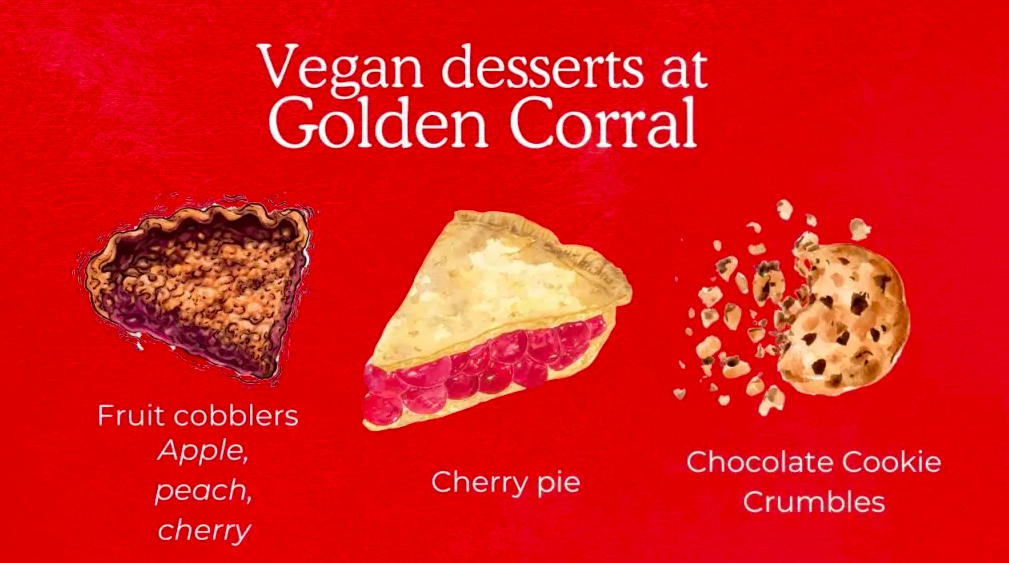If you’re a fan of buffet-style dining, chances are you’ve heard of Golden Corral.
This popular restaurant chain is renowned for its extensive selection of delectable dishes, making it a haven for food enthusiasts. But what’s the deal with serving yourself at Golden Corral?
Let’s dive into this self-serve dining experience and see what it’s all about.
Golden Corral Buffet Concept
At Golden Corral, the buffet concept takes center stage. Imagine a sprawling spread of mouthwatering options, ranging from hearty breakfast choices to savory entrees and tempting desserts.
The beauty of the buffet lies in its versatility – you can craft your meal to suit your cravings and preferences.
Self-Serve Stations
Golden Corral boasts an array of self-serve stations, each dedicated to a specific type of cuisine or dish.
From a bountiful salad bar to sizzling grill stations and decadent dessert corners, there’s something for everyone.
This self-service approach empowers you to pick and choose precisely what you desire, creating a personalized dining adventure.
Health and Safety Measures
Now, you might wonder about health and safety, especially in a self-serve setting. Golden Corral takes these concerns seriously.
The restaurant upholds stringent cleanliness standards, ensuring that utensils are regularly sanitized, sneeze guards are in place, and hygiene protocols are strictly followed. Your safety is a priority as you embark on your culinary journey.
How Does Self-Serving Work?
Navigating the self-serve experience at Golden Corral is a breeze. Here’s a quick guide:
- Grab a Plate: Start by picking up a clean plate from the stack.
- Explore Stations: Wander through the various stations, each brimming with its own delectable offerings.
- Choose Your Favorites: Select the dishes that tantalize your taste buds. From comfort classics to international delights, the choices are endless.
- Portion Control: Since you’re in control, you can decide on portion sizes that suit your appetite.
- Dine and Savor: Once your plate is a masterpiece of flavors, find a cozy spot, and indulge in your culinary creations.
Benefits of Self-Serving
The self-serve concept at Golden Corral offers several perks. You can tailor your meal to your exact preferences, trying a little bit of everything or feasting on your favorites.
This approach encourages portion control, allowing you to savor without overindulging. Plus, if you’re an adventurous eater, you’ll relish the opportunity to experiment with diverse combinations.

Golden Corral Staff Assistance
While self-serving is the name of the game, Golden Corral’s friendly staff is always ready to assist.
Whether you need guidance on where to find a specific dish or require extra napkins, the staff is there to ensure a seamless dining experience.
They’re an integral part of maintaining the restaurant’s warm and welcoming atmosphere.
Golden Corral Menu Variety
Prepare to be amazed by the sheer variety of options on Golden Corral’s menu.
From juicy steaks to fresh seafood, from crispy veggies to indulgent desserts – every craving is catered to.
Whether you’re a meat lover, a vegetarian, or have a sweet tooth, you’ll find yourself spoiled for choice.
Tips for an Enjoyable Self-Serve Experience
To make the most of your self-serve adventure, here are a few tips:
- Start Small: Begin with modest portions to savor a wider range of dishes.
- Mix and Match: Combine contrasting flavors and cuisines for a culinary exploration.
- Save Room for Dessert: Golden Corral’s dessert selection is not to be missed. Keep some space for the sweet finale.
Family and Group Dining
Golden Corral’s self-serve setup is perfect for families and groups.
It fosters a communal atmosphere where everyone can bond over their food choices. It’s a great option for gatherings where individual preferences vary widely.
Golden Corral Pricing
One of the attractions of Golden Corral is its reasonable pricing. For a fixed price, you gain access to an array of dishes that would normally cost much more if ordered à la carte.
This affordability is especially appealing for those who enjoy variety without breaking the bank.
Golden Corral Locations
The good news is that Golden Corral has numerous locations across the country.
Whether you’re on a road trip or looking for a convenient dining spot in your neighborhood, chances are there’s a Golden Corral nearby. Check their website for the closest location to you.
Feedback and Reviews
Customer feedback and reviews paint a positive picture of the self-serving experience at Golden Corral.
Many patrons appreciate the freedom to customize their meals and praise the quality and freshness of the dishes.
These testimonials echo the sentiment that Golden Corral’s self-serve concept offers a unique and enjoyable dining escapade.
Conclusion
So, can you serve yourself at Golden Corral? Absolutely! This self-serve approach enhances your dining experience, giving you the freedom to explore, indulge, and savor. With a variety that caters to all tastes and the assurance of hygiene and safety, Golden Corral’s self-serve concept invites you to embark on a flavorful adventure.
FAQs (Frequently Asked Questions)
Is self-serving at Golden Corral available for all meals?
Yes, you can enjoy self-serve options for breakfast, lunch, and dinner at most Golden Corral locations.
Do they offer vegetarian and vegan choices?
Absolutely! Golden Corral features a range of vegetarian and vegan dishes, ensuring there’s something for everyone.
Are there options for individuals with dietary restrictions?
Yes, Golden Corral often includes dishes suitable for various dietary restrictions, including gluten-free and allergen-free choices.
Is there a time limit for how long I can dine?
While there’s usually no strict time limit, Golden Corral encourages diners to enjoy their meals at a comfortable pace.
Can I take a to-go box if I can’t finish my meal?
Many Golden Corral locations offer to-go boxes, allowing you to take any remaining food home.
Is there a kids’ menu available?
Most Golden Corral locations offer a kids’ menu with child-friendly options.
What sets Golden Corral apart from other buffet restaurants?
Golden Corral stands out due to its wide variety of dishes, affordable pricing, and commitment to maintaining a welcoming atmosphere.
Do I need a reservation to dine at Golden Corral?
Reservations are generally not required at Golden Corral as it operates on a first-come, first-served basis.